Login Form
Member Menu
User guide
- Details
- Category: Sms sending Guide
10 Steps on how to send bulk SMS using eventsms.com.ng, The simplest method on how to send bulk SMS or send text messages online ( bulk SMS) will be shared in this post. All you need is an active email account and a working phone number to create a Bulk SMS account in event SMS website.
10 step-by-steps on how to free send bulk SMS:
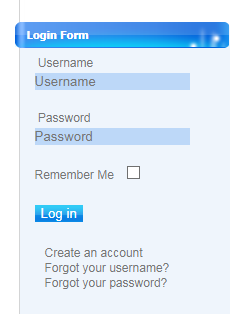
Step 1: Click on create an account on your left-hand side Click here to signup for Bulk SMS, then you fill in your name, your username, password and Email Address, click on am not a robot, enter the correct image on the captcha. If the code appears to confirm if you are human, do fill in accordingly.
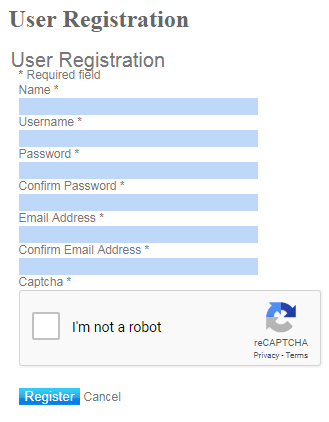
Step 2: Log in to your email to check welcome mail from Eventsms with a verification link to confirm the email address you registered on our website. Or check Junk or spam folder. When you click the link there, it directs you to your account. You can use the 3 free SMS to test the platform. Read more on How you can buy bulk SMS online.
Step 3: Enter your login details: username and the password you are entered while registering
Step 4: After testing events free SMS credit delivery, you will need to buy more bulk SMS units to send your messages. click events SMS price list. Click here
Step 5: How to make a payment event SMS website: Eventsms uses two banks to receive money. namely: GTB and first bank plc. use your username on our website as a depositor name.
You can also deposit money into our bank account using ATM card, online transfer or any other payment method near you.
Step 6: After using any option above to bulk SMS, send your payment details to 08063386834, such as the amount paid and your username. It takes 5 minutes to the credit customer account.
Step 7: You will get an SMS alert from Event SMS that your SMS account has been credited with the number of units, once the payment has been approved. Your SMS units would not expire.
Step 8: Now, you can send your bulk SMS by entering clicks on composing SMS then enter your sender id at the first column, pasting your Numbers separated with commas in the Numbers in the second column, type in your message in the Message column. Then Click Send SMS. Ensure you include your number to confirm delivery.
Step 9: You can schedule Messages to the time you want it to be sent, you can Click How To Schedule Messages. It is very simple, fast and reliable. Select the time you want the message to be sent.
Step 10: Your Message has been sent. Wait by your Phone to receive, then you can log out. Do not disclose your password to protect your units.
Click Sign Up to get started. For Further Assistance Call 08074466939 or Whatsapp +2348063386834.
- Details
- Category: Sms sending Guide
17 Steps on how to import your contact on your Andriod|Blackberry phone
How To Import Your Contacts From Android, Blackberry or Gmail Into Your Eventsms Phonebook wallet
If you are an Android or Blackberry user and you have your Gmail Account connected to either of them, then you can access your contacts on your PC or Laptop. Steps 1-6 for Transferring Blackberry Contacts, while Steps 7-12 for Transferring Android/Gmail Account Contacts in your Eventsms Phonebook.
This steps will help you to send message to your partners without writing their numbers down on paper .
step 1. Enable Bluetooth from your Blackberry network settings.
step2. Pair your Blackberry device with your PC or Laptop
step3. Once pairing is complete, click your newly paired device, then press the BB menu button.
step4. Select “Transfer Contacts” from the menu options
step5. A notification stating how many contacts are being processed will be displayed.
step6. Accept the VCard file -this contains all your contacts (Phonebook.vcf) and save it on your Desktop. Open it then Copy all contacts into an excel sheet.
step7. Or If you have a Gmail Account (synchronized to any smartphone device: Android or Blackberry), log into your create Gmail account on your Laptop/PC
step8. Then Click on How to create Google Contacts.
step9. Your Contact list will be displayed in Names and Numbers. Check all contacts from top
step10. Click on More, then click Export.
step11. An Export-Contact Pop-Up window will come up, Select your contacts and make sure it is in this format- Google CSV format (for importing into a Google account)
step12. Now you have your contacts as an excel sheet
step13.Copy the Names and Numbers only into a New Excel Sheet page. Ensure you input Names in Column A and Numbers in Column B Example; Jumoke Azeez (Column A) 08012345678 (Column B)
step14.Then Save as in .csv format (Click Extreme top left, Click Save as, Click Other formats, Click CSV Comma delimited *.csv)
step15. Then Log into your EventSms Account with your email address and password Here or click sign up bulk for free sms online if you don’t have an account with EventSms
step16.Click IMPORT to Import Contacts
step17. Now finally, Upload the Excel sheet containing your contacts from desktop into your Phonebook. You can create a list for your contacts. So you can have different lists for different contact numbers.
- Details
- Category: Sms sending Guide
How to increase church and business growth using event Bulk SMS portal . Recent research have showed that bulk SMS have great influence in church growth in some many ways. Use these simple tips to integrate bulk SMS in your church growth strategy.
The desire of every church is to grow not only in numbers but also spiritually and The growth of every church is connected to so many factors and one of such factors is the ability to communicate church members effectively both new and old member in a single tips and also motivate members to participate effectively in the activities of the church.
Inviting one for a church meeting or for an outreach is one thing and being able to keep them coming for subsequent meetings is another. One must have a very strong and vibrant follow-up team that will constantly keep in touch with both new converts and yet to be saved, visitors. It is true that the most difficult part of God’s creation to lead or instruct humans as their desires differ from one place to another.
But it is important to note that there is one underlying desire of every human – and that is the desire to love and ultimately to be loved. Love is the universal language that can be communicated in so many ways. And the ultimate factor of love is communication. When communication is lost, trust can easily be lost and this can have a recuperative effect on the relationship established.
Every Christian (Believer) can attest to the fact that Christianity is built on the solid foundation of love and such love must, for it to have any effect, be communicated to the recipient.
Event sms has good SMS packages to help grow your church. Your church can benefit much from the use of bulk SMS in the following ways:
Using Bulk SMS is the cheapest means of following up new converts and new members who have not yet been saved. Not everyone loved to be called at a certain time of the day, and its often difficult to tell when they might be free to receive a call.
So SMS is a good tool, as it can be read at a free time and be referred to for remembrance and it is very affordable. It can be used to invite people to Church programmes and also encourage mass turn up for outreaches or evangelism. Bulk SMS can be used to show gratitude to new and old members for turning up in church activities or services.
It can also serve as a good tool for inspiring and building up members’ faith by sending them daily scriptural verses that can help start up their day and a prophetic statement or words of affirmation.
Using event Bulk SMS can also be used to send seasonal wishes to members both on their birthdays, wedding anniversaries, Christmas holiday etc, And can also be an effective tool for weekly activities reminder.
As a church which desires to grow, Bulk SMS Nigeria is bent on ensuring that you are able to have that your desired audience and also be able to maintain a steady growth. So, your follow-up can create a database for members which can be used in sending SMS.
- Details
- Category: Sms sending Guide
 One will be asking of best bulk sms providers in Nigeria or how can i send free bulk sms in Nigeria ? This tutorial will provide you full step on how bulk SMS registration in Nigeria work and why must bulk sms users trusted EventSMS for their mobile marketing using their client GSM number database for business promotion.
One will be asking of best bulk sms providers in Nigeria or how can i send free bulk sms in Nigeria ? This tutorial will provide you full step on how bulk SMS registration in Nigeria work and why must bulk sms users trusted EventSMS for their mobile marketing using their client GSM number database for business promotion.
Read also How to send Free Bulk SMS in Nigeria
EventSMS website is owned by Nigeria reputable company who believed in customer satisfaction is a key to business growth. Our company is registered with Corporate Affairs commission.
Read Also 10 Steps on how to send bulk SMS using EventSMS website
We provides free bulk SMS to various religious bodies , NGOs within Nigeria for gospel messages. We also provide our bulk SMS API to various multination companies , human resource , banks , business men and women , event managers around the globe for tele marketing or mobile marketing. Our customers support is always online to provider support 24/7 .
CHECKOUT LOW COST BULK SMS PRICE IN NIGERIA
How to send bulk SMS is very simple . one can send bulk SMS with his or her desktop or mobile phone with access to internet after successful bulk SMS registration.
We are leading Bulk SMS massaging provider offering a reliable Bulk SMS gateway connecting 650 network in over 200 countries.
EventSMS guaranteed premium Bulk SMS delivery to all networks. Enjoy more discounts as you continue buying from us and also referring your friend or your business partner.
Major EventSMS bulk SMS features includes: message scheduling which allow you to determine time you want your message to deliver to your client , ability to use a customize sender id , ability to check message history and others features.
- Details
- Category: Sms sending Guide
How to send free bulk SMS online. Steps on How to send free bulk SMS worldwide from Eventsms.com.ng portal. Event bulk SMS can be used to invite people to Church programmes, promote business through mobile marketing, event planning, political party campaign message, you can as well use bulk SMS to invite people to your birthday party. It will interest you to know how to send free bulk SMS for free in Nigeria.
It will interest you to know What is bulk SMS services? Bulk SMS is an e-messaging platform created to enable corporate organizations, businesses and individuals to send bulk messages to their target audience in a single click through the use of the internet. How can I send bulk SMS online, to send bulk SMS online, you need to create an account on the Event SMS website. After creating your account, go back to your email inbox or your spam mail to click on the verification code that was sent to your mail. After verifying your signup code, make sure to enter your date of birth and your phone number before proceeding to fund your bulk SMS account. How can I get bulk SMS, to get Bulk SMS, you need to fund your SMS account either by fund transfer or online payment with your credit card. Your account will be instantly credited instantly If you fund your account using an online credit card purchase. The payment gateway we are using is secure to protect our client from fraud.
How much does bulk SMS cost, Event SMS is the cheapest and reliable service delivery. Click on our bulk SMS price page to see how much bulk SMS services cost.
Basic steps to send bulk SMS from desktop or mobile to any network
-
Visit www.eventsms.com.ng, click on create an account on your left-hand side, enter your name, your prefer username to be used to login to event SMS website, enter your prefer password and your email address. Please make sure you enter a valid email address to able to receive an email verification code to your mail. Click on I am not a robot, make sure it makes good before clicking on register.
-
Login to your email to verify your signup code. Check your spam mail if you did not see your verification code in your mail inbox.
-
Fund your account by clicking on Payment details. Event SMS accept cash deposit, online credit card payment and cash transfer from those purchasing bulk SMS.
After funding your bulk SMS account with Eventsms.com.ng, click on compose SMS to start sending bulk SMS messages. How to send bulk SMS online, click on compose SMS, allow next page to open, enter your sender ID, example: Bizgist, your send Id should not exceed 11 digit number, in destination numbers column, enter the phone number of your target audience. For example:
08074466939, 08063386834, 07074654758 or
Use this format below
08074466939
08063386834
080744662829
080755662939 . This two format is acceptable.
If you are sending a message outside Nigeria, make sure you include the recipient country code to each phone number you are targeting.
- Message column, Type your message in the message column then click on send SMS.
BENEFITS OF BULK SMS
Eventsms.com.ng Bulk SMS can be used to show gratitude to new and old members for turning up in church activities or services.
It can also serve as a good tool for inspiring and building up members’ faith by sending them daily scriptural verses that can help start-up their day and a prophetic statement or words of affirmation.
Bulk SMS can also be used to send seasonal wishes to members both on their birthdays, wedding anniversaries, Christmas holiday etc, And can also be an effective tool for weekly activities reminder.
As a church which desires to grow, Bulk SMS Nigeria is bent on ensuring that you are able to have that your desired audience and also be able to maintain a steady growth. So, your follow-up can create a database for members which can be used in sending SMS.